
코드 및 다운로드
GitHub - whitewise95/voyage99: 항해99에서 진행한 과제 및 프로젝트 모음
항해99에서 진행한 과제 및 프로젝트 모음. Contribute to whitewise95/voyage99 development by creating an account on GitHub.
github.com
sparta_spring3-master.zip
drive.google.com
간단한 글과 이미지를 업로드할 수 있는 웹
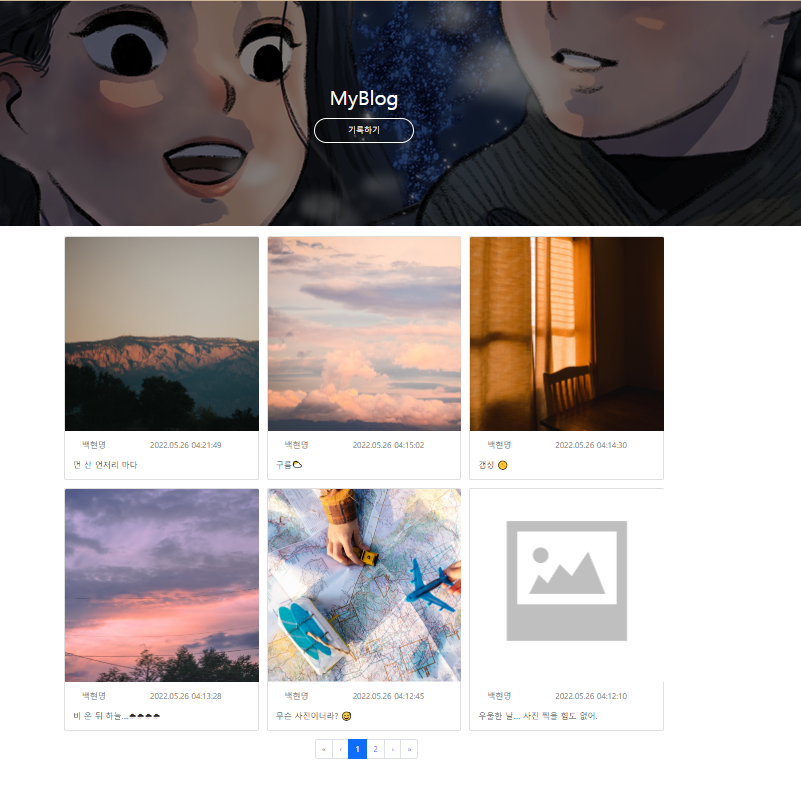
개발 환경
언어
- JAVA
프레임워크
- Spring
- JPA
view
- HTML5
라이브러리
- SweetAlert2
- twbspagination
css
- 부트스트랩 5.0 cdn사용.
- 구글폰트
서버환경
- AWS EC2 (Ubuntu 22.04 LTS)
DB
- AWS RDS(MySql)
그 외
- jQuery
- Ajax
DB설계
DB : blog타입컬럼명설명| NotNull | Long (PK) | id | 글의 고유번호 |
| NotNull | String | content | 글 내용 |
| NotNull | String | password | 글 비밀번호 |
| String | imgUrl | 이미지path | |
| NotNull | String | writer | 작성자 |
| NotNull | LocalDateTime | createDate | 글 작성 날짜 |
| NotNull | LocalDateTime | modifiedDate | 최근 글 수정 날짜 |
API정의서
기능methodurlrequestresponse| 전체 게시글 목록 조회 API | GET | blog | 1타입 | |
| 페이징 처리한 게시글 목록 조회 (Size 6) | GET | blogByPage?size=6&page=${page}&sort=createDate,desc | 1타입 | |
| 게시글 작성 API | POST | blog | 2타입 | id |
| 게시글 수정 API | PUT | blog/{id} | 2타입 | id |
| 게시글 삭제 API | DELETE | blog/{id} | 3타입 | id |
1타입
{
"createDate": "2022.05.26 04:21:49",
"modifiedDate": "2022.05.26 04:21:49"
"id": 96,
"content": "먼 산 언저리 마다",
"password": "1234",
"imgUrl": "upload/9c08ec98d98e4281a5faea236e67a6a8.png",
"writer": "백현명",
},
2타입
{
"content": "먼 산 언저리 마다",
"password": "1234",
"imgUrl": "upload/9c08ec98d98e4281a5faea236e67a6a8.png", (필수 아님)
"writer": "백현명"
},
3타입
{
"password": "1234"
},
프로젝트 구성
SPARTA_SPRING3
└─src
└─main
├─java
│ └─com
│ └─sparta_spring
│ └─sparta_spring3
│ │ SpartaSpring3Application.java
│ │
│ ├─components
│ │ Components.java
│ │
│ ├─controller
│ │ BlogController.java
│ │ CommonController.java
│ │
│ ├─domain
│ │ Blog.java
│ │ BlogRepository.java
│ │ RequestBlogDto.java
│ │ ResponseBlogDto.java
│ │ Timestamped.java
│ │
│ ├─service
│ │ BlogService.java
│ │ CommonService.java
│ │
│ └─utiles
│ InitialComponents.java
│ WebConfig.java
│
└─resources
│ application.properties(.gitIfnore)
│ application.yml
│
├─static
│ │ index.html
│ │
│ ├─images
│ │ no-image.png
│ │
│ └─js
│ Gruntfile.js
│ jquery.twbsPagination.js
│ jquery.twbsPagination.min.js
│
└─templates
HTML, Controller, Service,
- 전형적인 CRUD 형태의 코드들로 이루어져있습니다.
라이브러리
⭐️ Paging 처리를 위한 twbspagination 를 사용
<div class="paging-div">
<ul class="pagination" id="pagination">
</ul>
</div>
$('#pagination').twbsPagination({
totalPages: totalPage, // 전체 페이지
startPage: page, // 시작(현재) 페이지
visiblePages: 10, // 최대로 보여줄 페이지
prev: "‹", // Previous Button Label
next: "›", // Next Button Label
first: '«', // First Button Label
last: '»', // Last Button Label
onPageClick: function (event, page) { // Page Click event
//클릭 이벤트
console.log("클릭");
}
});
⭐️alert창을 이쁘게 하고싶어서 SweetAlert2 사용
Swal.fire("massage");
Linux서버에 이미지 업로드를 위한 WebConfig 설정
⭐️ 전에 스프링부트가 아닌 아파치를 사용했기 때문에 이미지 업로드를 했을 경우 문제가 없었지만 스프링부트는 내장톰캣이기에 이 설정이 필요하다는 걸 삽질을 5시간정도 하고 알아냈다.
@Configuration
public class WebConfig implements WebMvcConfigurer {
@Override
public void addResourceHandlers(ResourceHandlerRegistry registry) {
registry.addResourceHandler("/upload/**")
.addResourceLocations("file:///home/ubuntu/upload/");
}
}
yml을 이용해 데이터 주입을 InitialConponents.class 에서 관리
⭐️InitialConponents
package com.sparta_spring.sparta_spring3.utiles;
import com.sparta_spring.sparta_spring3.components.Components;
import org.springframework.boot.context.properties.ConfigurationProperties;
import org.springframework.context.annotation.*;
@Configuration
public class InitialComponents {
@Bean
@ConfigurationProperties(prefix = "components")
public Components components() {
return new Components();
}
}
⭐️ yml - prod 환경과 local 환경을 나누어 파일업로드할 때 경로를 따로 설정해두었다.
components:
slide: "\\"
base-url: "\\src\\main\\resources\\static"
src-url: "images"
---
spring:
profiles: prod
components:
slide: "/"
base-url: "/home/ubuntu"
src-url: "upload"
⭐️Components - 빈관리는 InitialConponents에서 하고있다.
package com.sparta_spring.sparta_spring3.components;
public class Components {
private String baseUrl;
private String slide;
private String srcUrl;
public String getBaseUrl() {
return baseUrl;
}
public Components setBaseUrl(String baseUrl) {
this.baseUrl = baseUrl;
return this;
}
public String getSlide() {
return slide;
}
public Components setSlide(String slide) {
this.slide = slide;
return this;
}
public String getSrcUrl() {
return srcUrl;
}
public Components setSrcUrl(String srcUrl) {
this.srcUrl = srcUrl;
return this;
}
}
CommonService 의 fileUpload()
⭐️ 아마 내장톰켓 문제 때문에 제일 시간이 오래걸렸던 기능이다.
package com.sparta_spring.sparta_spring3.service;
import com.sparta_spring.sparta_spring3.components.Components;
import lombok.RequiredArgsConstructor;
import org.springframework.stereotype.Service;
import org.springframework.web.multipart.MultipartFile;
import java.io.File;
import java.util.UUID;
@RequiredArgsConstructor
@Service
public class CommonService {
public final Components components;
public String fileUpload(MultipartFile attcFile) {
String rtnVal = "";
try {
String storedFileName = makeFileName(attcFile);
String folder = makeDir();
File f = new File(folder);
if (!f.exists()) {
f.mkdirs();
} //폴더가 존재하지 않으면 경로 생성
attcFile.transferTo(new File(folder + components.getSlide() + storedFileName));
rtnVal += components.getSrcUrl() + components.getSlide() + storedFileName;
} catch (Exception e) {
rtnVal = "";
}
return rtnVal;
}
public String makeDir() {
String folder = "";
if (components.getSlide().equals("\\")) {
folder += new File("").getAbsolutePath();
}
folder += components.getBaseUrl() + components.getSlide() + components.getSrcUrl();
return folder;
}
public String makeFileName(MultipartFile attcFile) {
String attcFileNm = UUID.randomUUID().toString().replaceAll("-", "");
String attcFileOriNm = attcFile.getOriginalFilename();
String attcFileOriExt = attcFileOriNm.substring(attcFileOriNm.lastIndexOf("."));
return attcFileNm + attcFileOriExt;
}
}
'항해99' 카테고리의 다른 글
| [항해99] 5주차 스프링 심화 프로젝트 (0) | 2022.06.30 |
|---|---|
| [항해99] 4주차 스프링 숙련 프로젝트 (0) | 2022.06.30 |
| [항해99] 2주차 객체지향프로그래밍 (0) | 2022.06.30 |
| [항해99] 1주차 파이썬 미니 웹개발 프로젝트 (0) | 2022.06.30 |
| [항해99] 사전 준비 (5) - 파일질라 설치 방법 및 가비아 접속, aws ec2 및 서버세팅 (0) | 2022.04.27 |