
트러블 슈팅
git push 오류
! [remote rejected] master -> master (refusing to allow an OAuth App to create or update workflow `.github/workflows/build.yml` without `workflow` scope)
error: failed to push some refs to 'https://github.com/~~/~~.git'원인
에러 메시지를 읽어보면 OAuth App이 workflow(워크플로우) scope 없이 workflow를 진행하는 것을 허락하지 않으니 푸시를 거부한다고 나옵니다.
해결방안
자격증명관리자을 열어준다.
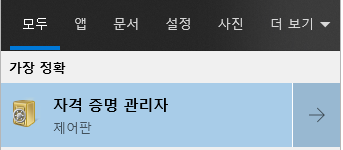
Windows 자격증명을 클릭
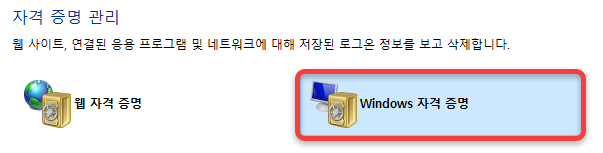
git:https://github.com 항목이 있습니다. 이걸 제거해주면 됩니다.

Settings - Developer settings - Personal access tokens workflow에는 꼭 체크하고 새로 토큰을 발급한다.
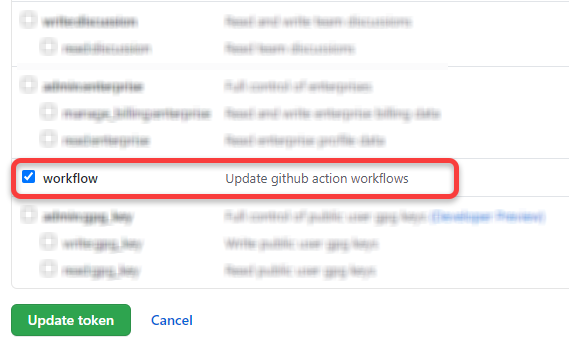
다시 푸쉬를 해보면 일반 자격증명이 생기는데 이번에는 편집을 클릭
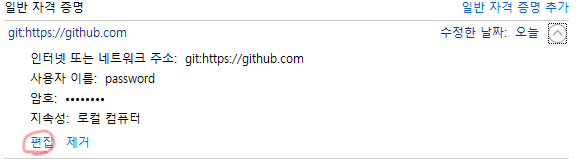
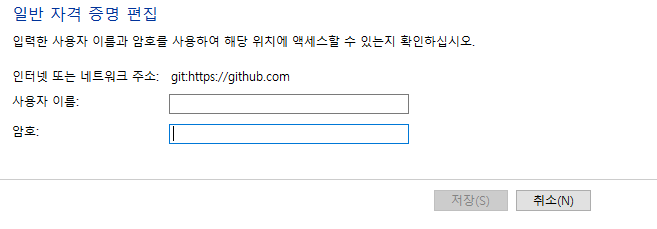
사용자 이름은 토큰만들 때 Note를 입력해주면 되고 암호는 발급받은 토큰값을 입력해주면 끝
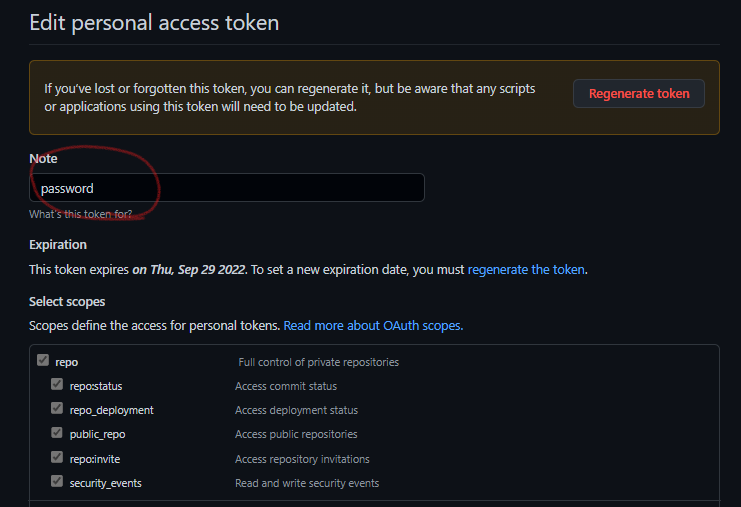
'Git' 카테고리의 다른 글
| [git] GitHub Actions 사용법 [2] - codeDeploy, S3를 이용한 CI / CD 파이프라인 구축하기 (0) | 2022.09.12 |
|---|---|
| [git] GitHub Actions 사용법 [1] - 개념과 기본 사용법 (1) | 2022.09.08 |
| [github]README 마크다운 양식 (0) | 2022.05.08 |
| [gitHub] Git repository 옮기기 및 통합 (자세함) (0) | 2021.10.03 |