
Published 2023. 4. 9. 22:24

Form 인증
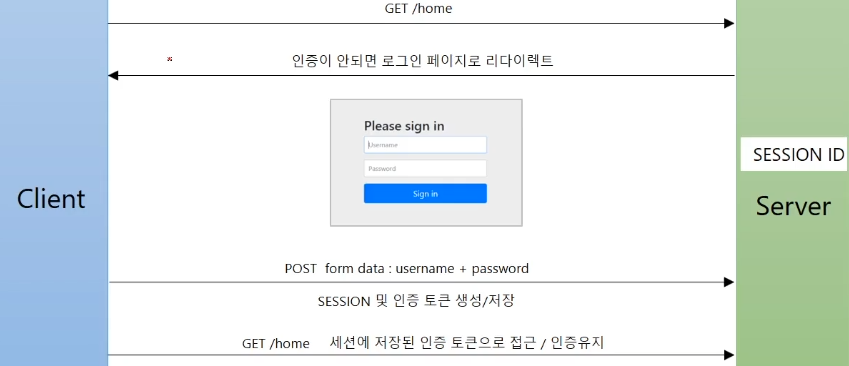
package coid.security.springsecurity.security;
import java.io.IOException;
import javax.servlet.ServletException;
import javax.servlet.http.HttpServletRequest;
import javax.servlet.http.HttpServletResponse;
import org.springframework.context.annotation.Bean;
import org.springframework.context.annotation.Configuration;
import org.springframework.security.config.annotation.web.builders.HttpSecurity;
import org.springframework.security.config.annotation.web.configuration.EnableWebSecurity;
import org.springframework.security.core.Authentication;
import org.springframework.security.core.AuthenticationException;
import org.springframework.security.web.SecurityFilterChain;
import org.springframework.security.web.authentication.AuthenticationFailureHandler;
import org.springframework.security.web.authentication.AuthenticationSuccessHandler;
@Configuration
@EnableWebSecurity
public class SecurityConfig {
@Bean
public SecurityFilterChain filterChain(HttpSecurity http) throws Exception {
http
.authorizeRequests()
.anyRequest().authenticated();
http
.formLogin()
.loginPage("/loginPage") //사용자 정의 로그인 페이지
//region 핸들러없이 바로 이동페이지 설정
.defaultSuccessUrl("/") // 로그인 성공 후 이동 페이지
.failureUrl("/login") // 로그인 실패 후 이동페이지
//endregion
//region 제공해주는 로그인페이지 파라마터 name 및 Action 셋팅
.usernameParameter("userId") // 아이디 파라미터명 설정
.passwordParameter("passwd") //패스워드 파라미터명 설정
.loginProcessingUrl("/login_proc") //로그인 form Action url 설정
//endregion
// 로그인 성공후 핸들러
.successHandler(new AuthenticationSuccessHandler() {
@Override
public void onAuthenticationSuccess(HttpServletRequest request, HttpServletResponse response, Authentication authentication) throws IOException, ServletException {
System.out.println("authentication" + authentication.getName());
response.sendRedirect("/");
}
})
// 로그인 실패 후 핸들러
.failureHandler(new AuthenticationFailureHandler() {
@Override
public void onAuthenticationFailure(HttpServletRequest request, HttpServletResponse response, AuthenticationException exception) throws IOException, ServletException {
System.out.println("exception" + exception.getMessage());
response.sendRedirect("/login");
}
})
//로그인페이지를 모든 사용자가 접근 가능하도록 설정
.permitAll();
return http.build();
}
}'무조건 따라하기 > Spring Boot 기반 Security' 카테고리의 다른 글
| Spring Boot 기반으로 개발하는 Spring Security : LogoutFilter (0) | 2023.04.11 |
|---|---|
| Spring Boot 기반으로 개발하는 Spring Security : UsernamePasswordAuthenticationFilter (0) | 2023.04.10 |
| Spring Boot 기반으로 개발하는 Spring Security : 보안 기능 구현 (0) | 2023.04.09 |
| Spring Boot 기반으로 개발하는 Spring Security : 의존성 추가 (0) | 2023.04.09 |
| 스프링 시큐리티 - Spring Boot 기반으로 개발하는 Spring Security (0) | 2023.04.09 |